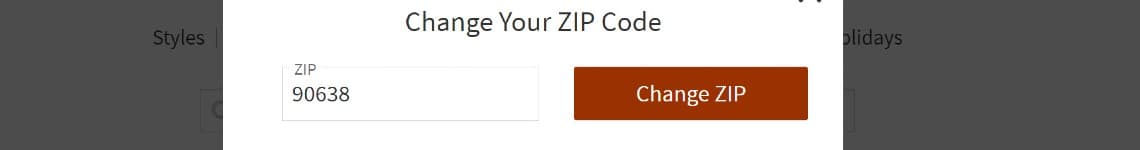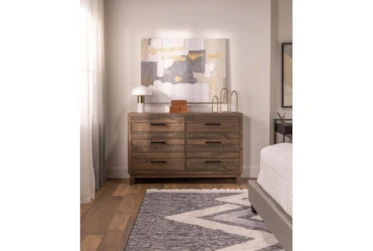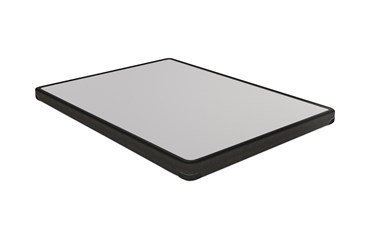Your Fear-Free Guide to Buying Furniture Online
Shopping for furniture online? Check out these simple tips to make sure you get the most out of your experience.
Why Buy Furniture Online?

How to Prepare for Online Furniture Shopping
The first and perhaps most important step to online furniture shopping is to measure your room and specific spaces you want furniture pieces to go in. This will let you know what sizes to look for in your online shopping spree. Make sure to measure any doorways that your furniture will need to fit through.
Next, collect information. Gather important details like fabrics and paint colors that already exist within your home, and use them to search for inspiration both within the Living Spaces site and through outside outlets like Pinterest and Instagram.
Finally, create a wish list of all the items that interest you – and collect them all in one place by clicking “Like” on your favorite Living Spaces pieces.
Once you have an idea of the pieces you want to get, order color swatches online to see the true hue before making a purchase, or tape out the dimensions of the pieces in your room to get an idea of how everything is going to look.

Easy-As-Pie Furniture Delivery
Living Spaces offers several über convenient delivery options. In many areas, free shipping is available for most orders. You can also choose to pick up your items for free at most store locations. With the convenience of the internet being open 24/7, seeing how each item will look in your own home and flexible delivery options, you have no excuse not to try online shopping for your next furniture purchase!

Online Pricing
Yet another reason to shop digitally: In-store pricing is the same as online. Buy that chair, sofa or rug you've been eyeing on your screen, without monetary guilt. All pricing is transparent, and your experience online is designed to be as seamless as shopping in store.
How Do I Change My Location on the Website?
To change the location on our website, please click the "ZIP" link at the top of the website. This will allow you to enter your zip code.
How Do I Know if an Item Is Available?
If you are inquiring about whether or not an item is still available or in our inventory please email webhelp@livingspaces.com or Click the "chat" tab below for live chat. (If you do not see a "chat" tab we do not currently have someone available, so please email us at webhelp and we will help find an answer for you. )
If you wish to know if an item is available at a specific store location, please view the "Displayed at these stores" tab just to the right of the product image.
Can I Use a Living Spaces Gift Card or Promo Card in Combination With Paypal?
Yes, simply check the “Redeem Living Spaces Gift Card/Promo Card” checkbox and enter the gift card number and PIN before proceeding to the PayPal payment window.
Can I Use Paypal if I Don't Have a Paypal Account?
No, you must have a PayPal account to use this payment method.
Where Can I Create a Paypal Account?
Once you have selected the PayPal payment method in the Shopping Cart or in Checkout the PayPal browser will open. Click on the “Pay with Debit or Credit Card” button to proceed with creating a PayPal account.
Can I Use Paypal in Living Spaces Stores or Over the Phone?
No, the PayPal payment method is only accepted on Livingspaces.com at this time.
Can I Use My Venmo Balance Towards My Transaction?
No, unfortunately we are not accepting Venmo payments at this time.
Where Is the Paypal Browser?
If you are using a dual monitor setup, the PayPal browser will appear on your primary screen.
How Can I See the Apple Pay Option in Checkout?
Visit Livingspaces.com using the Safari app on your iPhone or iPad.
Can I Use a Living Spaces Gift Card or Promo Code in Combination With Apple Pay?
Yes, simply check the “Redeem Living Spaces Gift Card/Promo Card” checkbox and enter the gift card number and PIN before proceeding to checkout with Apple Pay.
How Do I Know If a Product Is in Stock?
When you add an item to your cart, you can see all the available delivery and pick up dates specific to that item.
Does Living Spaces Offer Online Chat Support?
Yes, at the bottom of your screen there should be a "chat" icon. Please allow a reasonable time for a response. If there is no "chat" icon then we are not currently available, please submit your question on the item's product page. Scroll down to the "Customer Questions" section and click the "Ask A New Question" button.
How Do I Clear My Cart of Older Items I Don't Want?
To remove an item from your cart simply click the remove button under the product image.
What Does 'Where to Find It' Mean?
This button indicates that the item's stock has been depleted and only the remaining display models are for sale. In order to purchase this item, please visit a store where the item is displayed.
How Do I Find Out the Item's Material?
Each item on our website will have what material it is made of just beneath the product image Under the Product Details. If you have a more in-depth question about a particular item, please email us at webhelp@livingspaces.com and we will assist you in finding an answer. Thank you.
How Can I Determine If the Back Cushions Are Removable?
To determine if the back cushions are removable, look for the value for "Back Type" under "Product Details" on the product page. If the back cushions are removable, there will be a value of "Loose". Here is an example but please check specifically for the item you are interested in. "Tight Back" and "Attached" indicate that they are not removable.
What If I Want to Use Two Forms of Payment?
Unfortunately, you can only use one form of payment on our website at this time. If you would like to use multiple forms of payment you will need to be present in one of our store locations.
Does All Your Furniture Require Assembly?
Many of our pieces that we carry will inform you if there is assembly that is required on their respective product pages. This can be located under "Product Details." If you are inquiring about a specific product's assembly time or what pieces need to be assembled, please, contact us at webhelp@livingspaces.com and we will assist you in getting you an answer in a timely manner. If you should have further questions or concerns you may also call our Guest Services team at (877) 266-7300 and one of our representatives will assist you.
Featured Products


Zone Cream White Fabric 124" 4 Piece Modular L-Shaped Sectional with 2 Corners 1 Armless Chair & Ottoman
$1,295
Fabric Care Kit
$19Related Categories
Read the Latest
Editorial Disclaimer: Articles featuring tips and advice are intended for educational purposes and only as general recommendations. Always practice personal discretion when using and caring for furniture, decor and related items.